Graphic: Intel Virtual RAID on CPU (VROC) lets you manage your RAID storage without any additional hardware or the need to sacrifice a precious PCIe slot.
When it comes to choosing a RAID storage solution for your server or workstation, there’s a lot to consider. How many drives can go into the array? How much storage capacity will I need? What are my read and write speeds? Which RAID configuration is right for me? Do I value speed or fault tolerance more? Should I choose hardware RAID or software RAID? What about a hybrid of both?
Intel has developed a CPU-based technology, specifically for NVMe SSDs, known as Intel Virtual RAID on CPU (VROC). It’s a type of hybrid RAID solution designed mainly for customers who aren’t satisfied with the limitations or price of software RAID and hardware RAID, respectively. It’s an easy choice because no additional hardware is needed; there’s no system slowdown like with software RAID; and customers can have a PCIe slot freed for another expansion card.
In this blog post, we’ll discuss Intel VROC, its advantages, and how to enable VROC on VROC-capable servers and workstations. If you’re interested in acquiring a VROC-capable rugged server or workstation for your program or application, we encourage you to stick around until the end of the post. You won’t regret it.
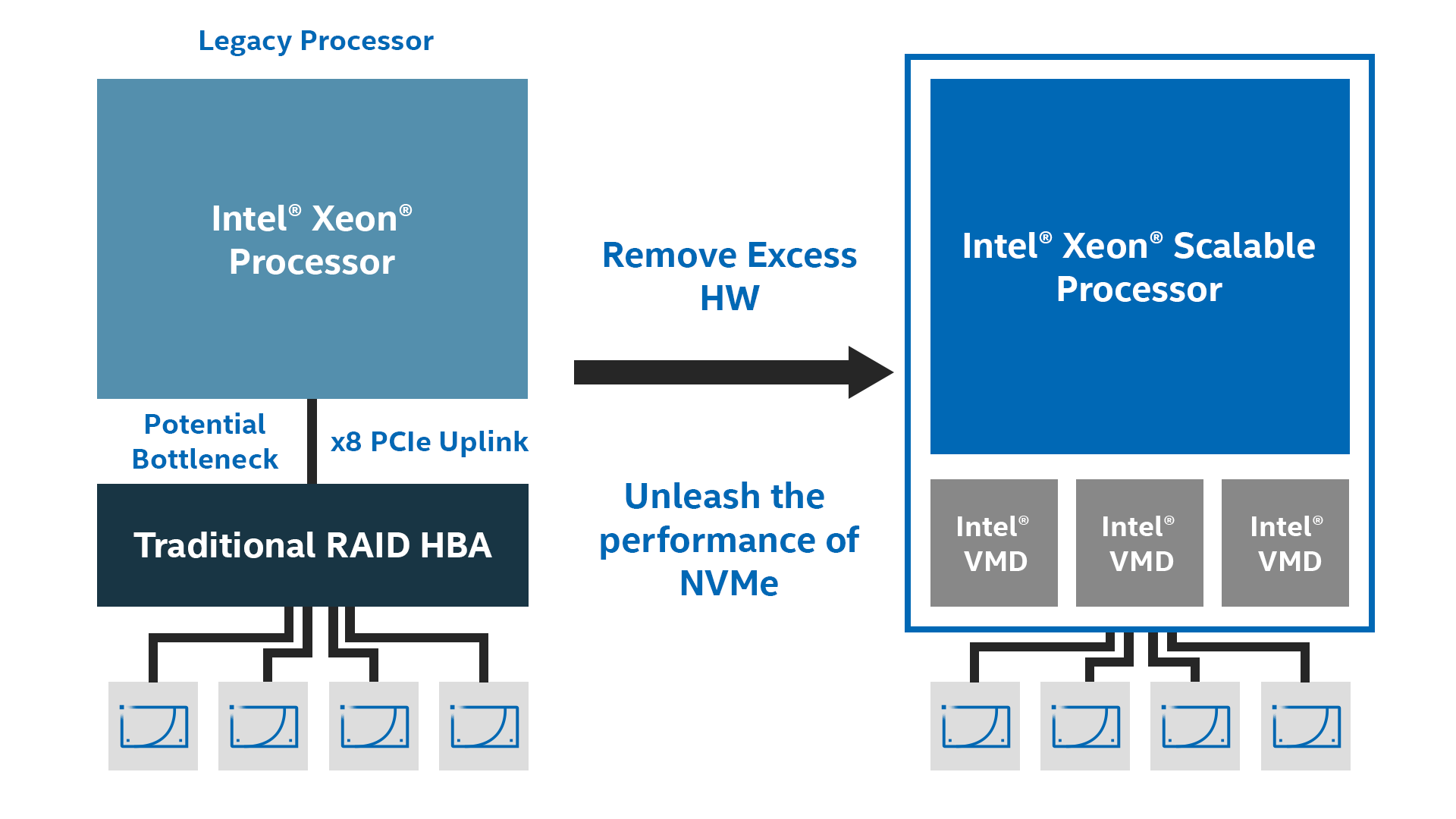
Graphic: Intel Virtual RAID on CPU (VROC) is actualized through Intel’s Volume Management Device (VMD). Credit: Intel
What is Intel VROC?
Intel Virtual RAID on CPU, or Intel VROC, is a hybrid RAID storage solution for NVMe solid-state drives (SSDs) connected directly to Intel Xeon Scalable Processors via the PCIe expansion bus.
It can be used with Intel NVMe SSDs, select third-party SSDs, and is intended for use primarily with high-performance professional workstations and server platforms. Supported configurations can be found on Intel’s VROC Supported Configurations webpage.
VROC is offered with Intel’s newer Xeon Scalable Processors, specifically the first, second, and third generations. It’s built into the CPUs, allowing dedicated silicon to calculate RAID logic for NVMe SSDs, which are PCIe-based.
VROC is classified as a hybrid RAID because it has characteristics similar to the two standard RAID solutions: software RAID and hardware RAID.
Intel’s VROC is partly considered hardware RAID because of the key silicon feature, known as the Intel Volume Management Device (VMD), offered with newer Xeon Scalable Processors. VROC has a hardware dependency on VMD and is therefore only offered with the newer Xeon Scalable Processors listed above.
VROC is partly considered software RAID because it still uses CPU cycles to calculate RAID logic but uses notably fewer cycles than a traditional software RAID solution.
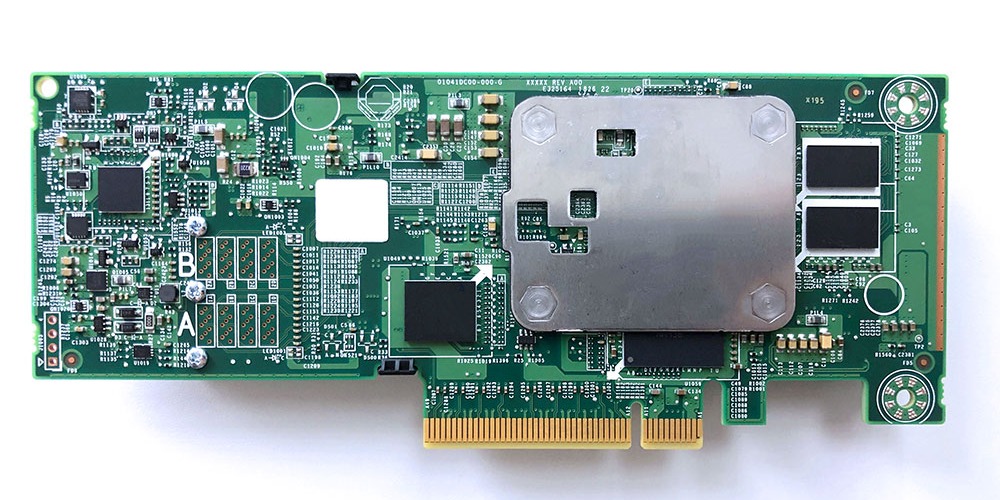
Photo: Intel VROC doesn’t require a RAID host bus adapter (HBA), or RAID card, which frees up a PCIe slot.
What are the advantages of using Intel VROC?
According to Intel, the biggest advantage of VROC is its ability to connect NVMe SSDs directly to Xeon Scalable Processors’ PCIe lanes and establish a RAID without the use of a RAID host bus adapter (HBA), sometimes called a RAID card or, more generally, a PCIe plugin card.
Simply put, no additional hardware is needed to use VROC. This benefit is advantageous for price-sensitive customers who don’t want to spend a lot of money on hardware RAID controllers.
Still, hardware RAID offers the best performance overall because it uses a dedicated processing controller that manages RAID configurations independent of the OS. VROC also doesn’t require a PCIe slot.
Software RAID, on the other hand, shares its processing resources with the OS, which may slow down RAID operations. Software RAID is generally less costly than hardware RAID, however, so whether you choose software, hardware, or a hybrid RAID solution depends on your application’s or program’s needs.
In a nutshell, VROC is better than software RAID for some customers because you’re not using CPU horsepower to manage the array, and it’s also potentially not as expensive. One significant advantage that VROC has over hardware RAID is that you don’t have to sacrifice a PCIe slot in your server or workstation to establish a RAID. If you need a bunch of GPUs, FPGA cards, or other cards in your system, you’d have to burn one of them for a hardware RAID controller.
 Nate Young, Director of Engineering
Nate Young, Director of Engineering
VROC also closes the rare but headache-inducing RAID 5 write hole phenomenon, during which it becomes impossible to determine which data and parity blocks have and have not been written to disks in the array. The issue is caused by a power failure during write.
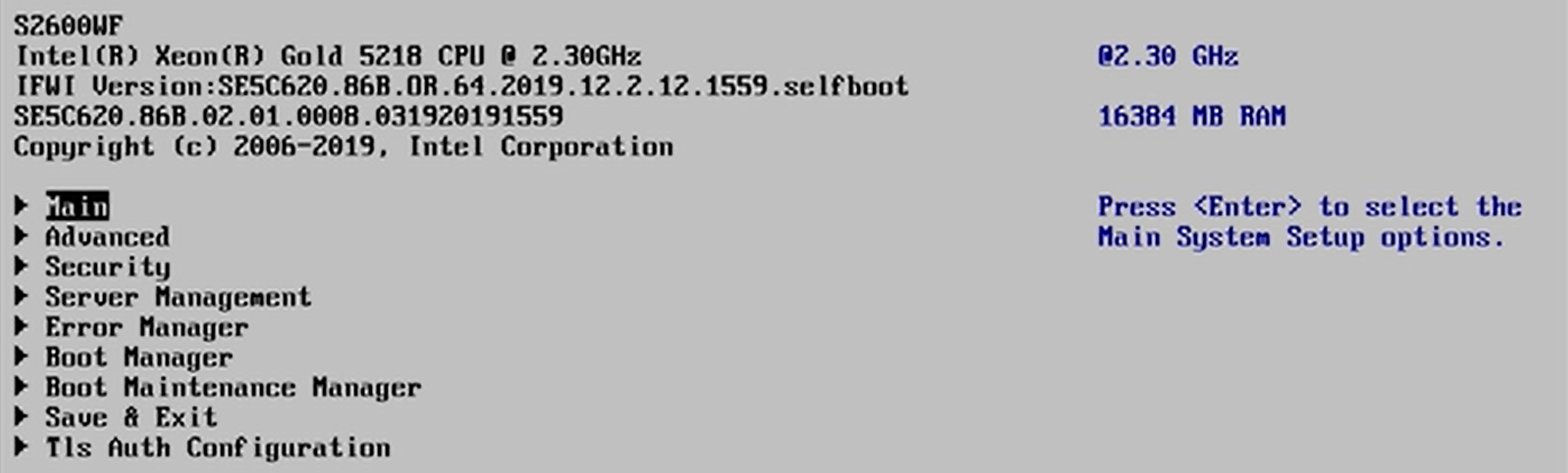
Photo: Intel VROC is configured in your server’s or workstation’s BIOS. Credit: Intel
How do I enable VROC?
To enable VROC, you first need to make sure that your Xeon processor supports it.
As of September 2020, three Intel Xeon processor families support VROC:
- Generation 1 Intel Xeon Scalable Processors (-SP, -D, -W)
- Generation 2 Intel Xeon Scalable Processors (-SP, -D, -W)
- Generation 3 Intel Xeon Scalable Processors (-SP, -D, -W)
VROC functionality must be enabled by the OEM or ODM from which your Xeon server or workstation is purchased. Using a processor from one of these Xeon families does not guarantee its functionality, so it’s crucial to ask your manufacturer if you’re receiving a VROC-capable solution before purchase.
Functionality is typically achieved using an Intel VROC hardware key inserted into a server motherboard’s key header. The Intel VROC key is the licensing mechanism for Intel’s VROC software and RAID license. The OEM installs the key header and hardware key on VROC-capable server motherboards before purchase.
It is possible to upgrade to VROC after buying a Xeon server or workstation by purchasing an Intel VROC key from the OEM, but your server or workstation must be equipped with VROC-capable Xeon CPUs.
There are three different SKUs for the VROC hardware keys:
- Intel VROC Standard (supports RAID 0, RAID 1, and RAID 10 using any SSD product)
- Intel VROC Premium (supports RAID 0, RAID 1, RAID 5, and RAID 10 using any SSD product)
- Intel VROC Intel SSD Only (supports RAID 0, RAID 1, RAID 5, and RAID 10 using Intel SSDs only)
Intel VROC is enabled from a server’s or workstation’s BIOS. The enablement process is quite simple.
To enable VROC, follow these steps:
1. Set Boot Mode to UEFI
- Press F2 to enter the BIOS.
- Select Boot Maintenance Manager.
- Select Advanced Boot Options.
- Change the boot mode to UEFI.
- Press F10 to save and Y to confirm.
2. Enable Intel VMD Ports
- Read your server motherboard’s technical product specification (TPS) to identify the correct VMD ports to enable.
- Press F2 to enter the BIOS.
- Select Advanced.
- Select PCI Configuration.
- Select Volume Management Device.
- Enable the correct VMD ports.
- Press F10 to save and Y to confirm.
3. Create a RAID volume
- Press F2 to enter the BIOS.
- Select Advanced.
- Select PCI Configuration.
- Select UEFI Option ROM Control.
- Select Intel Virtual RAID on CPU (if you see a list of your NVMe SSDs, repeat step two to ensure you’ve enabled the correct VMD ports).
- Select All Intel VMD Controllers
- Select Create RAID Volume.
- Choose the RAID level and select the disks to include in the volume.
- Select Create Volume.
- Exit the BIOS by pressing F10 and boot the OS.
There you have it. You’ve just enabled VROC on your VROC-capable server or workstation. Happy RAIDing!
To watch the Intel video on which this tutorial was based, click here.

Photo: The Trenton Systems’ JBOD/JBOF storage solution paired with a VROC-capable host server or workstation is the perfect use case for Intel VROC.
Conclusion: Use Cases & Trenton Benefit
A great use case for Intel VROC is Trenton Systems’ JBOD/JBOF paired with a VROC-capable host server or workstation. For Trenton, this includes all rack mount servers and workstations incorporating our SSP8256 motherboard.
With this solution, customers can take advantage of virtually endless amounts of NVMe SSD storage with 27 GB/s read and write speeds in a RAID-configured, field-ready, hot-swappable, rugged storage solution.
Load this high-performance NVMe SSD solution into a military ground vehicle, onto a fighter jet, UAV, Navy warship, the manufacturing floor, into a ground control station (GCS), radar data collection setup, or in the back of a multi-camera-configured van collecting geospatial data, anywhere your application or program needs it.
Best of all, you’ll know all that data is secure because you’re purchasing from an American company whose solutions are designed, manufactured, assembled, tested, and supported in the USA and fortified with a plethora of cybersecurity solutions, including supplier quality surveys, revision control, a Counterfeit Protection Program (CPP), and a comprehensive security package that secures software, firmware, and hardware holistically.
But wait, there’s one more awesome benefit. Our in-house support team can help you set up VROC and solve VROC issues should you run into any trouble. And don’t forget you can try our solutions free for 45 days using our Loaner Program.
If you’re interested in acquiring a VROC-capable rugged server or workstation for your program or application, let us know. Our engineers are on standby to assist.
References
-1.png#keepProtocol)
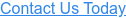
Leave a Reply